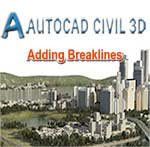 Breaklines change the triangulation of a surface by forcing triangle edges to follow along the segments of the breakline. Breaklines represent linear features where a change in the slope of a surface occurs. Examples of such features would be ridges, streams, ditches, curbs, and retaining walls, just to name a few.
Breaklines change the triangulation of a surface by forcing triangle edges to follow along the segments of the breakline. Breaklines represent linear features where a change in the slope of a surface occurs. Examples of such features would be ridges, streams, ditches, curbs, and retaining walls, just to name a few.There are several methods for adding breaklines to a surface. On the Prospector tab of Toolspace, you can select the Breakline branch of the surface definition, right-click, and select Add. Additionally, you can easily add survey figures by going to the Survey tab of Toolspace, right-clicking the Figures branch, and selecting Create Breaklines. When feature lines are selected, an Add To Surface As Breakline option is displayed in the contextual tab.
===o0o===
