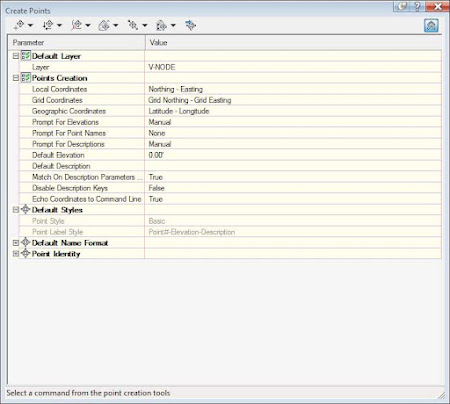 |
| Verify the point object layer before creating points. |
Default Layer
on June 16, 2022
For most Civil 3D objects, the object layer is established in the drawing settings. In the case of points, the layer depends on whether it matches a description key when a description key set is present in the drawing or the point’s creation command settings when a default layer is defined. When a description key set is present and active in the drawing, the layer assignment set by the description key set takes precedence over the one defined as the default layer. In other words, when there is no description key set in the drawing or when the point’s raw description does not match any of the keys, then the layer for the specific point will be the one set as default in the Default Layer section of the Create Points dialog (see Figure). Review Configuring Description Keys for Point Import for more information about description key sets.
