- Click a surface with breaklines.
- From the TIN Surface contextual tab ➢ Analyze panel, choose Resolve Crossing Breaklines.
- At the Please specify the types of breakline you want to find or [surveyDatabase Figure Surface]: prompt, enter S ↲ to select the surface option.
The Crossing Breaklines tab on Panorama lists the crossing breaklines. You can decide how you want to resolve them using Use Higher Elevation, Use Lower Elevation, Use Average Elevation, or Specify Elevation, as shown here.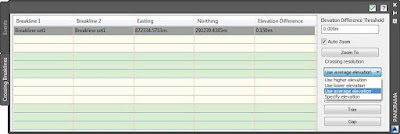
- Select each breakline and click the Resolve button, which is located underneath the drop-down list shown in the preceding image; the conflict disappears from the Crossing Breaklines conflict list.
Crossing Breaklines
on August 15, 2022
Eventually, you will see Panorama pop up with a message about crossing breaklines. In general, Civil 3D does not like breaklines that cross themselves. The Resolve Crossing Breaklines tool will let you examine those situations. To use the Resolve Crossing Breaklines tool, do the following:
