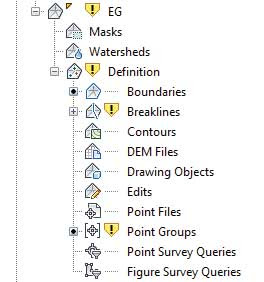 |
The Yellow Exclamation Point Flag
on August 11, 2022
At some point you are bound to see a yellow exclamation point status icon in Prospector. This is a flag showing you that some elements are out of date and require rebuilding. In the image shown here, the EG surface needs to be rebuilt because the Point Groups branch is out of date.
No matter what type of definition in a surface is out of date, to rebuild the surface, right-click the surface’s name (in this example that would be EG) and select Rebuild. You could also select Rebuild Automatic, which would result in the surface always rebuilding when required instead of you always having to manually select Rebuild.
