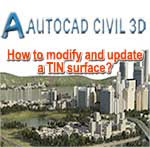 TIN surface creation is mathematically precise, but sometimes the assumptions behind the equations leave something to be desired. By using the editing tools built into Civil 3D, you can create a more realistic surface model.
TIN surface creation is mathematically precise, but sometimes the assumptions behind the equations leave something to be desired. By using the editing tools built into Civil 3D, you can create a more realistic surface model.Continue working in the file from the previous exercise or open the0419_Exercise.dwg or (0419_Exercise_METRIC.dwg) file.Solution
Use the irregular-shaped polyline and apply it to the surface as an outer boundary of the surface. Make the boundary a destructive breakline.
- Expand the Surfaces ➢ Existing ➢ Definition branches.
- Right-click Boundaries and select the Add option.
- Verify that the check box by Non-Destructive Breakline is unchecked and click OK. Select the magenta-colored polyline to complete the boundary addition.
===o0o===
