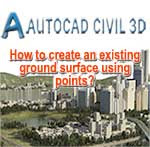 The most common way to create a surface model is by adding point data to the definition of a surface.
The most common way to create a surface model is by adding point data to the definition of a surface.Open the0418_Exercise.dwg or (0418_Exercise_METRIC.dwg) file. Create a new surface called Existing. Add the point group Topo to its definition. Leave the default styles.Solution
- On the Home tab ➢ Create Ground data panel of the ribbon, click Surfaces ➢ Create Surface.
- Name the surface Existing and click OK.
- In Prospector, expand the Surfaces ➢ Existing ➢ Definition branches.
- Right-click Point Groups and select Add.
- Select the point group Topo and click OK.
===o0o===
