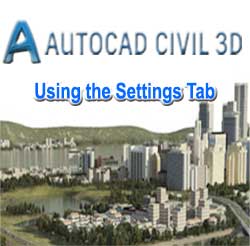 Civil 3D has a lot of settings that control nearly every aspect of how the software behaves. In fact, one of the things that makes Civil 3D so powerful is that you can customize its settings to accommodate nearly any type of design, company standard, or any other factor that defines the environment within which you use it. The Settings tab is where these settings are managed; however, you won’t be spending much time here in the early part of your Civil 3D career. This area is more often the territory of a CAD manager or Civil 3D guru.
Civil 3D has a lot of settings that control nearly every aspect of how the software behaves. In fact, one of the things that makes Civil 3D so powerful is that you can customize its settings to accommodate nearly any type of design, company standard, or any other factor that defines the environment within which you use it. The Settings tab is where these settings are managed; however, you won’t be spending much time here in the early part of your Civil 3D career. This area is more often the territory of a CAD manager or Civil 3D guru.To explore the Settings tab, follow these steps (you should still have User Interface.dwg open from the previous exercise):
- Click the Settings tab of the Toolspace.
- Expand Surface ➢ Surface Styles, and take note of the list of styles shown there. These styles control the appearance of models that represent the shape of the ground.
- Explore the tree structure of Prospector by clicking
 (the plus signs) to expand the different branches.
(the plus signs) to expand the different branches. - Expand Surface ➢ Label Styles ➢ Contour, and take note of the list of styles shown there. These styles control a certain type of label that is used to annotate surface models.
- Keep this drawing open for the next exercise.
Tips :If the Settings tab is not visible, click the Home tab of the ribbon and then click the Settings icon on the Palettes panel.
