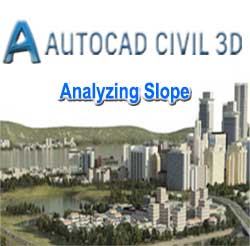 Another important aspect of the terrain is the slope. Areas with very steep slopes are difficult to navigate either by construction vehicles or the eventual occupants of the property. Flat slopes are much more accessible, but if they are too flat, then drainage problems often occur. One of your tasks as a designer is to ensure that your project has the right slopes in the right areas. By studying the slopes of the existing topography, you can locate features where slopes are good or determine that terrain modifications will be necessary to create good slopes.
Another important aspect of the terrain is the slope. Areas with very steep slopes are difficult to navigate either by construction vehicles or the eventual occupants of the property. Flat slopes are much more accessible, but if they are too flat, then drainage problems often occur. One of your tasks as a designer is to ensure that your project has the right slopes in the right areas. By studying the slopes of the existing topography, you can locate features where slopes are good or determine that terrain modifications will be necessary to create good slopes.Civil 3D can display slopes in two ways. The first is to show the slopes as colored ranges like the ones you saw in the previous section. The second is to use slope arrows that can be color coded to indicate in what range they’re located, with the added benefit of always pointing downhill to show you the direction of water flow.
To perform a slope analysis on a surface in your drawing, complete these steps:
- Open the drawing named Slope Analysis.dwg or (Slope Analysis.dwg (METRIC)) located in the Exercise_04 class data folder.
- Click one of the contours to select the surface, and then click Surface Properties on the ribbon.
- On the Information tab of the Surface Properties dialog box, change Surface Style to Slope Banding (3D).
- Click the Analysis tab. Change Analysis Type to Slopes and click the downward-pointing arrow.
- Click OK. In the 3D image on the bottom right, the darkest reds signify the steepest slopes. This enables you to see that the area north of the farm is fairly flat pasture land while the area to the south of the farm slopes dramatically toward the stream farther to the south (see Figure 1).

Figure 1: Slope analysis of surface shown in 3D - Access Surface Properties again, and change the style to Slope Arrows.
- On the Analysis tab, choose Slope Arrows as the analysis type and click the arrow once again.
- Click OK to return to the drawing. In this view, the darker blues and blacks are the steepest slopes and the arrows themselves always point downhill. As you study the arrows, you should notice a drainage divide that runs west to east through the farm buildings; it is delineated in red in Figure 2. Rain falling to the north of this area drains to the road and rain falling south of it drains to the stream.

Figure 2: The slope arrows can be used to identify a drainage divide (delineated in red) in the project.


