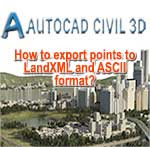 It’s often necessary to export a LandXML or ASCII file of points for stakeout or data-sharing purposes. Unless you want to export every point from your drawing, it’s best to create a point group that isolates the desired point collection.
It’s often necessary to export a LandXML or ASCII file of points for stakeout or data-sharing purposes. Unless you want to export every point from your drawing, it’s best to create a point group that isolates the desired point collection.Create a new point group that includes all the points with a raw description of SW. Export this point group via LandXML and a PENZD comma-delimited text file.SolutionUse the DWG created in the previous exercise or start with 0311_Exercise_FINISHED.dwg or (0311_Exercise_METRIC_FINISHED.dwg).
- In Prospector, right-click Point Groups and choose New.
- On the Information tab, enter Sidewalk as the name of the new point group.
- Switch to the Include tab.
- Select the With Raw Descriptions Matching check box and enter SW* in the field.
- Confirm in Prospector that all the points have the description SW and click OK.
- Right-click the Sidewalk point group and choose Export LandXML.
- Click OK in the Export To LandXML dialog.
- Choose a location to save your LandXML file and then click Save.
- Navigate to the LandXML file to confirm it was created.
- Right-click the Sidewalk point group and choose Export Points.
- Choose the PENZD (comma-delimited) format and a destination file, and confirm that the Limit To Points In Point Group check box is selected for the Sidewalk point group. Also, confirm that all Advanced Options are unchecked. Click OK.
- Navigate to the ASCII file to confirm it was created.
- Save the file.
- Compare your work to the file 0312_Exercise_FINISHED.dwg or (0312_Exercise_METRIC_FINISHED.dwg).
===o0o===
