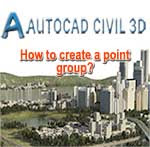 Building a surface using a point group is a common task. Among other criteria, you may want to filter out any points that tend to have erroneous elevations such as utilities or vegetation.
Building a surface using a point group is a common task. Among other criteria, you may want to filter out any points that tend to have erroneous elevations such as utilities or vegetation.Create a new point group called Topo that includes all points except those with a descriptor code of TREE and HYD. Use the DWG created in the previous exercise or start with 0310_Exercise_FINISHED.dwg or (0310_Exercise_METRIC_FINISHED.dwg).Solution
- In Prospector, right-click Point Groups and choose New.
- On the Information tab, enter Topo as the name of the new point group.
- On the Include tab, fill the check box for Include All Points.
- On the Exclude tab, click the With Raw Descriptions Matching check box to turn it on,and enter TREE*, HYD* in the field.
- Click OK to close the box.
- Save the file.
- Compare your work to the file 0311_Exercise_FINISHED.dwg or (0311_Exercise_METRIC_FINISHED.dwg).
===o0o===
