 Styles and settings should be defined within your template. Some people manage to have all the settings and styles defined within a single file, while others take the approach of separating the templates based on the type of projects they deal with. Therefore, we assume your template will have all the styles you need for the type of project you are working on. If you find you are constantly changing style settings, you should reexamine your workflow.
Styles and settings should be defined within your template. Some people manage to have all the settings and styles defined within a single file, while others take the approach of separating the templates based on the type of projects they deal with. Therefore, we assume your template will have all the styles you need for the type of project you are working on. If you find you are constantly changing style settings, you should reexamine your workflow.When starting a project or continuing a project from an outside source, it is important to start with a Civil 3D template file.
Right after installing the software, you will see two usable Civil 3D–specific templates.
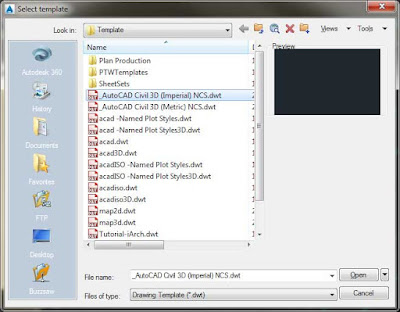 |
| Selecting a Civil 3D template by going through the Application menu ➢ New ➢ Drawing. |
