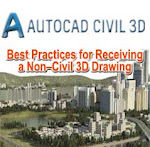
Say someone sends you a drawing that was not done in Civil 3D. Perhaps it was exported from a non-AutoCAD-based product or created in an outdated civil drafting program. You now have the task of creating Civil 3D objects, but making this task even more difficult is that there are no Civil 3D styles present. Perhaps the drawing was created in Civil 3D but your organization’s styles look completely different.
The best course of action to take when receiving an outside drawing is to insert it into a blank file that you started using your Civil 3D template. When you insert a drawing, Civil 3D does several things to help you:
- The Insert command detects the units of the incoming drawing and scales it to match your drawing.
- If both drawings have a coordinate system defined, Civil 3D places the incoming drawing by geographic data.
- All of your styles and settings remain intact.
The following exercise walks you through what you need to do in this situation:
- Start by choosing Application ➢ New ➢ Drawing.
Select either _AutoCAD Civil 3D (Imperial) NCS.dwt or _AutoCAD Civil 3D (Metric) NCS.dwt and click Open. - Click the Save icon from the Quick Access toolbar.
- Save the drawing with the rest of your Mastering Civil 3D files as 0104_Project.dwg or (0104_Project_METRIC.dwg).
- Go to the Insert tab of the ribbon. From the Block panel, click Insert ➢ More Options.
- In the Insert dialog, click Browse and locate the file 0104_MysteryFile.dwg or (0104_MysteryFile_METRIC.dwg).
Click Open. - Be sure that the Insertion Point, Scale, and Rotation check boxes are clear.
- Select the Explode check box. Your Insert dialog should look like this:Notice that AutoCAD has picked up the units of the 0104_MysteryFile.dwg or (0104_MysteryFile_METRIC.dwg) file and is automatically scaling them as needed. If you used the English units template, you will see the conversion scale factor as 0.0833. If you used the metric template drawing, you will see the scale factor as 0.025.
- Click OK. Using the Zoom command, expand the view to extents to see the result. You can check the resulting file against the completed file that can be downloaded, 0104_Project_FINISHED.dwg or (0104_Project_METRIC_FINISHED.dwg).A quick measurement of the north wall of the conservatory building should reveal that it is 200′(61 m) in length.
At this point you can now work on the drawing in Civil 3D without re-creating any established standards. Everything from the outside source has come in, including blocks, layers, and dimension styles, but they will not override any of your blocks, layers, or styles if they happen to have the same name. If the inserted drawing contains dimensions with the same name as one in your drawing (such as Standard) but different definition in your drawing, you might get undesired results. This is a strong reason for not redefining or using any style named Standard in your template.
Note that if the drawings are in different coordinate systems, the previously mentioned workflow will not deliver the desired result. For those cases the workflow is different and involves the use of AutoCAD Map tools.
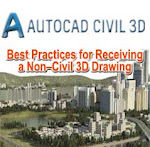 Say someone sends you a drawing that was not done in Civil 3D. Perhaps it was exported from a non-AutoCAD-based product or created in an outdated civil drafting program. You now have the task of creating Civil 3D objects, but making this task even more difficult is that there are no Civil 3D styles present. Perhaps the drawing was created in Civil 3D but your organization’s styles look completely different.
Say someone sends you a drawing that was not done in Civil 3D. Perhaps it was exported from a non-AutoCAD-based product or created in an outdated civil drafting program. You now have the task of creating Civil 3D objects, but making this task even more difficult is that there are no Civil 3D styles present. Perhaps the drawing was created in Civil 3D but your organization’s styles look completely different.

