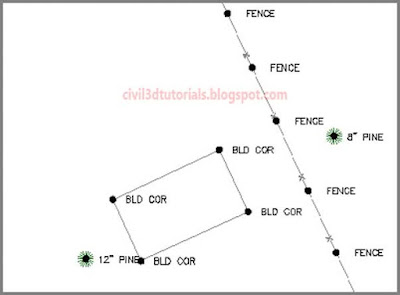Think back to the last time you played connect the dots to draw a picture. Ever wonder who made the dots and how they were made? I’m no expert, but I’m guessing someone took the original picture, laid a piece of tracing paper over it, and made dots along the edges of key features in the picture. Someone skilled at this would make just enough dots to define the features but not so many as to make them confusing or wasteful. The dots are a way of capturing an image and transferring it to another location.
In land development, the land is the picture and the surveyor is the one who makes the dots—referred to as
points. Obviously, tracing paper cannot be used, so the surveyor lays an imaginary grid over the land (a coordinate system) and creates the points as information by recording their coordinates on this grid paper. The tools that the surveyor uses are extremely accurate and are capable of capturing the location of each point within a tolerance of about 1⁄8 of an inch (3 mm). Something different about the surveyor’s “dots” is that their location is recorded in all three dimensions. This enables a technician to play connect the dots in 3D to create a 3D model in addition to a 2D map of the features of the land. Another difference is that a surveyor’s dots have description codes next to them instead of just numbers. A
description code identifies the type of feature that a dot, or point, is intended to represent.
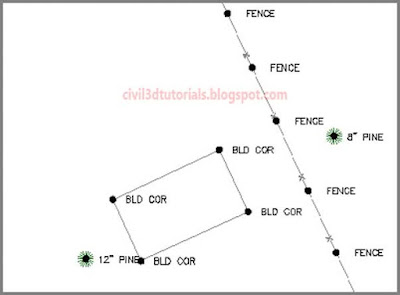 |
| Survey points shown as dots, giving a sense of how they are used to create mapping. |
If you’re thinking that it takes a lot of points to capture several acres of land, you’re absolutely right. How can you keep track of all those points? How can they be easily turned into a 3D model of the land? Is there some way of automating the connect-the-dots process? Civil 3D has the answers to these questions, and in this chapter, you’ll learn how you can use Civil 3D to transform raw field points into maps and 3D models of the land.
Reality Capture
The technology of reality capture has become more and more common in the last few years. Reality capture refers to the use of high-density laser scanners to collect millions or even billions of data points. The resulting data is often referred to as a point cloud because, due to its density, the appearance of the data often looks like a cloud or fog. With this approach, there is no need to play connect-the-dots because the data points are so close together that they define the shape of the land themselves.
Although it is not covered in this book, you should know that Civil 3D has the ability to import and utilize point cloud data to create a model of an existing piece of land. The image below shows an example of point cloud data that has been imported into Civil 3D.