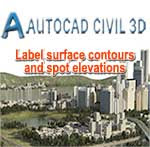 Showing a stack of contours is useless without context. Using the automated labeling tools in Civil 3D, you can create dynamic labels that update and reflect changes to your surface as your design evolves.
Showing a stack of contours is useless without context. Using the automated labeling tools in Civil 3D, you can create dynamic labels that update and reflect changes to your surface as your design evolves.Open the0421_Exercise.dwg or (0421_Exercise_METRIC.dwg) file.Solution
Label the major contours on the surface at 2' and 10' (Background) or 1 m and 5 m (Background).
- Select the surface. From the TIN Surface contextual tab ➢ Modify panel, click the Surface Properties icon.
- On the Information tab, change the style to Contours 2' and 10' (Background) or Contours 1 m and 5 m (Background).
- Click OK to close the dialog and press Esc to deselect.
- From the Annotate tab ➢ Labels & Tables panel, click the Add Labels button.
- Set Feature to Surface and Label Type to Contour – Multiple.
- Set Major Contour Label Style to Existing Major Labels and Minor Contour Label Styleto <none>.
- Click Add.
- Pick a point on one side of the site and draw a contour label line across the entire site. Press Esc to exit the command.
===o0o===
